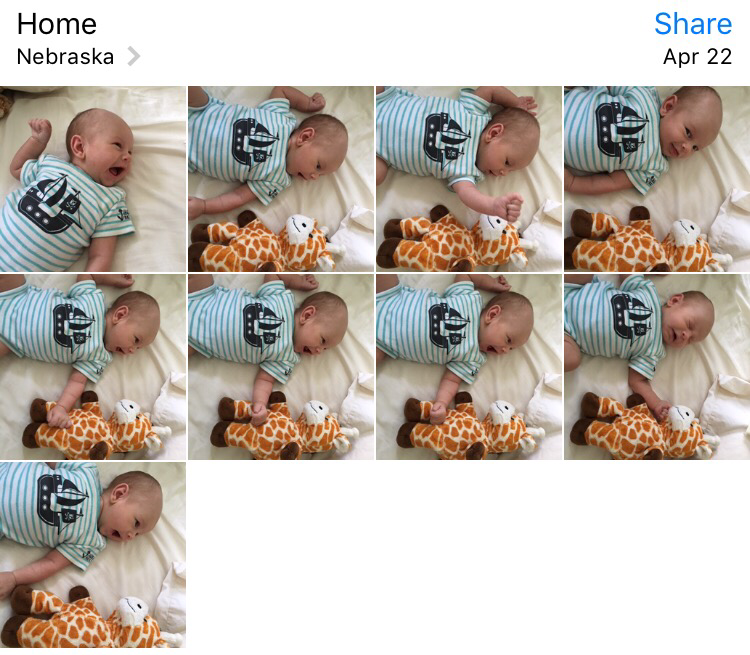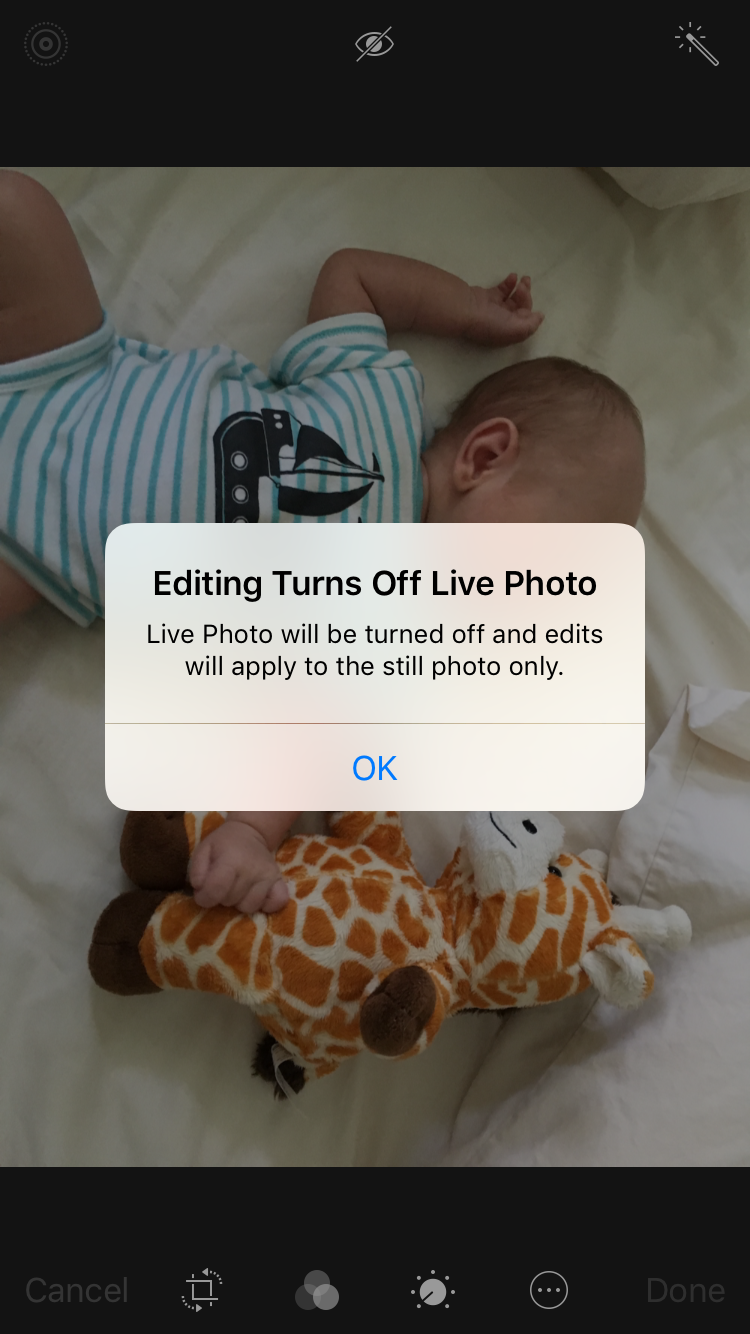Well my friends, WWDC has come and gone and I, like many of you, am now deeply engrossed in the plethora of new videos, sample projects, and API diffs that Apple has posted.
Whether you were actually there or experienced the fun from the comfort of your home, you may have noticed one fateful phrase wedged amongst the many words on the Developer APIs slide: “Live Photo Editing.” And if you didn’t see it there, you may have read about it on the “What’s New in Photos” pop-up in the iOS 10 beta:
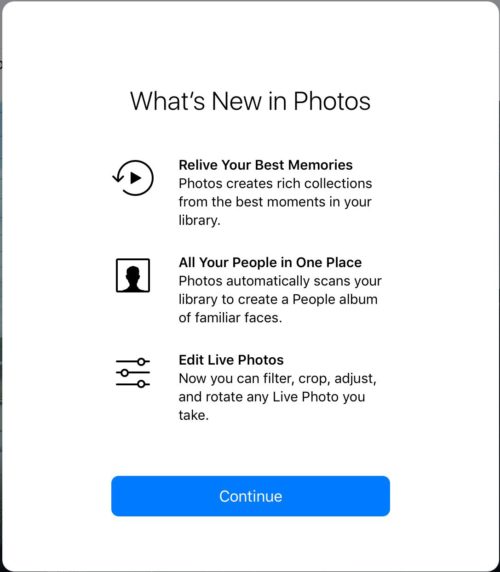
Screenshot by Casey Liss
So yeah, with iOS 10 you can now rotate, crop, and otherwise adjust Live Photos right in the Photos app—which is awesome and just as it should be!
I hesitate to say that I was sherlocked (which, incidentally, keeps auto-correcting to “shellacked” ?). In order for an app to be sherlocked, I think there has to be some uncertainty involved. In other words, it wasn’t inevitable that Apple would build f.lux-like capabilities into iOS. Nor was it inevitable that Maps would gain the ability to locate your parked car, or that Photos would auto-generate compilations and call them Memories (there is an app by that name with similar functionality). However, I do believe it was inevitable that Apple would expand Live Photo-editing capabilities…the question was just “when?”
Now we know the answer.
And that’s OK. I learned so much building LiveRotate, and even sold a few copies! From its release on June 7 to today (June 28), LiveRotate was downloaded 304 times. A few people requested refunds, which was expected. I think the app can still provide value to the general public this summer, though when September rolls around I’ll likely remove it from sale.
Overall, I’m very happy with how well it sold, and am feeling more confident than ever about my ability to build apps!
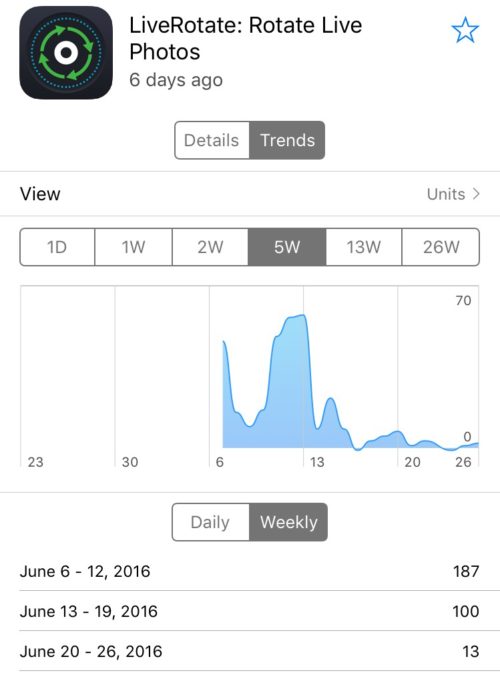
So what’s next for me? Well, I have two ideas for Messages apps: one sticker pack (depending on my drawing abilities) and one app that lets users build their own stickers. I’m also in the process of updating my Bible verse app for watchOS 3. After that, it’s back to Corgi Corral and then onward to some other app ideas that are floating around in my noggin (wow, does anyone use that word anymore?).
Best of luck to all of you with your summer projects! And for those tinkering with the idea of making an app: there’s no better time to get started! ?