A really neat look at the thought that went into the creation of the photo-editing app Flare 2. Truth be told, I had never heard of Flare before finding this post. Now I’m really looking forward to trying it out!
iPad Event Wish List
Just wanted to jot down a few things I’d like to see at Apple’s iPad event tomorrow. Quick background: I use my iPad 3 for academic research (downloading journal articles & annotating them with PDF Expert), editing photos, watching iTunes U videos, wading through my Safari Reading List and RSS feeds, playing games, and messing around with fun music-making apps. Occasionally my workflows get a little convoluted, but iOS 8 has certainly helped (hurray for share extensions!), and I’m eagerly looking forward to what Apple has in store for tomorrow.
Here’s my wish list:
- Touch ID – confirmed
- 2GB of RAM – not sure if confirmed?
- No color gamut issues in either model
- For the 64GB iPad Air to move down a price point
- Better battery life (who wouldn’t wish for that?)
- Some sort of better multi-tasking support
- An anti-glare display – there were rumors about this; would be awesome if true.
If Apple is truly going down a list and checking off features that people have asked for (or that people tend to buy Android/Windows devices for), then I expect them to announce an upcoming software feature that will allow you to view more than one application at the same time. I would love to, say, be able to watch an iTunes U video on one side of the screen and jot down questions that I have about it on the other. Or simultaneously play a casual game and keep an eye on my Twitter feed. If they can make this feature somehow more elegant and better-named than Reachability, I will consider it a success.
I don’t think Apple is done innovating with the iPad. In fact, something tells me that many folks who have become disinterested or disenchanted with it will find themselves once again excited about the possibilities offered by this form factor.
Anyway, I’ll be attempting to watch the event live (ha, we’ll see how that goes…), with The Verge’s lovely liveblog as backup.
iPhone 6 Plus in Iceland
iPhone 6 Plus Camera Review: Iceland
Travel photographer Austin Mann compares the iPhone 6 Plus’s camera to that of the 5S, and the difference is incredible. I’d really love to know what the print quality is like. Can you make a great 9×12 print? How about 20×30?
The “Why” of the Apple Watch
In case you missed them amidst the deluge of Apple Watch overviews, there have been some very good articles this week about how Apple’s new wearable fits into our lives.
First, Ben Thompson compared the Apple Watch announcement to those of the iPod, iPhone and iPad:
Now it’s very fair to note that the biggest difference between the introduction of the iPod, iPhone and iPad as compared to the Apple Watch is that Steve Jobs is no longer with us. Perhaps the long introduction was simply his personal style. But the problem is that the Smart Watch needs that explanation: what exactly is the point?
It’s a fair question, and one that Apple didn’t really address. There’s no “1,000 songs in your pocket” for the Apple Watch. I remember when Steve Jobs gushed over the wonderful web-browsing experience on the iPad. It wasn’t hard to sell the device as a laptop replacement for casual computer users. But what about the Apple Watch? Who is the audience, and why should it appeal to them?
Federico Viticci also mused about Apple’s slightly different approach:
It’s easy to explain and demo technology – not so much with taste and lifestyle. Desire – the key driver of fashionable goods and affordable luxury – is tough to sell through webpages. Have you noticed how the Apple Watch website lacks full tech specs? Have you seen the photography that Apple is using instead?
He later concluded:
With the Watch, Apple will need to find a balance between self expression and utility, desire and purpose.
I think Federico really hit the nail on the head. Who is the Apple Watch for? It’s for people interested in fashionable goods and affordable luxury. It’s for people who pick out stickers for their Macbooks. It’s for people who buy Beats headphones. (Although, while people don’t necessarily buy Beats for the sound quality, I think they will buy an Apple Watch for its user experience.)
Those aren’t the only people it’s for, though. Let’s imagine for a moment that Apple made a “What will your verse be?” ad about the watch. What would we see? Undoubtedly, we’d see people in all kinds of professions doing really cool, useful stuff with it. Musicians, photographers, doctors, athletes…all sorts of people are going to use this thing in ways that Apple never even dreamed of. And Apple knows that.
So really, I don’t think Tim Cook needed to tell us what the point of the Apple Watch is. It doesn’t matter. We’re going to figure out what the point is, and we’re going to tell Apple…and hopefully, Apple is going to use that information to make it even better.
[If you’re interested, some other great articles about the Apple Watch are Benjamin Clymer’s “A Watch Guy’s Thoughts on the Apple Watch” and Marco Arment’s “The Watch Punt.”]
iPhone 6 Points and Pixels
PaintCode explains (with pictures!) how graphics are rendered to the screen on the iPhone 6/iPhone 6 Plus and how it differs from the original iPhone.
Apple Event Liveblog Roundup
I’m sure everyone’s planning to watch Apple’s live-stream tomorrow (10 a.m. PDT), but in case you’d like to keep an eye on a liveblog or two as well, here’s a list of as many as I could find.
- The Verge
- TUAW
- Macworld
- CNET
- MacRumorsLive (Twitter account)
- Gizmodo
- Ars Technica
- Engadget
- Mashable
- Re/Code
Merry Apple-Announcement-Christmas! 🎄
My Home Screen
Graham and Federico over at MacStories shared their iPhone home screens in the most recent issue of their e-mail newsletter (which you should definitely subscribe to), so I thought I’d do the same.
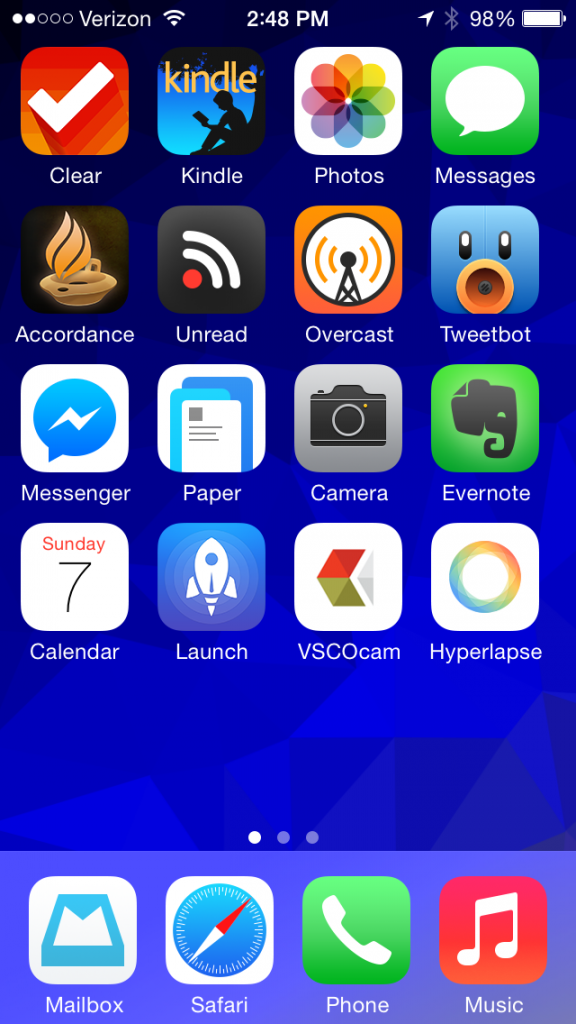 Like theirs, my home screen features apps I use most often. For instance, I use Clear to make grocery and to-do lists and Evernote to store recipes that I find online. Accordance is a bible app that allows you to purchase and download additional study materials (commentaries, maps, concordances, etc.). VSCO Cam is my favorite photo editor, and Hyperlapse has just earned a spot on my home screen as my favorite app for taking videos. Overcast allows me to listen to podcasts about Overcast (just kidding) and Launch Center Pro takes care of just about everything else. And yes, I actually use the much maligned Facebook Messenger, but only because my friends do. Hidden within Launch Center Pro are actions to launch Tumblr, Snapchat, Day One and a few other apps that I use often. My background was generated by Polygen.
Like theirs, my home screen features apps I use most often. For instance, I use Clear to make grocery and to-do lists and Evernote to store recipes that I find online. Accordance is a bible app that allows you to purchase and download additional study materials (commentaries, maps, concordances, etc.). VSCO Cam is my favorite photo editor, and Hyperlapse has just earned a spot on my home screen as my favorite app for taking videos. Overcast allows me to listen to podcasts about Overcast (just kidding) and Launch Center Pro takes care of just about everything else. And yes, I actually use the much maligned Facebook Messenger, but only because my friends do. Hidden within Launch Center Pro are actions to launch Tumblr, Snapchat, Day One and a few other apps that I use often. My background was generated by Polygen.
Phew. After inserting all of those links using HTML, I think it’s probably time for me to learn the One True Markdown. :)
Size Classes in Xcode 6
Size Classes with Xcode 6: One Storyboard for all Sizes
From the Learn Swift blog, a nice introduction to size classes and understanding the size class grid in Xcode 6.
Storyboards as Launch Images
Replacing Launch Images with Storyboards
Ole Begemann explains a new undocumented feature in iOS 8 that allows you to use a storyboard for your app’s launch image.
Strange & Exciting Times
It’s a strange time to be a beginner in the iOS development world. Before WWDC 2014, the learning path seemed to be much simpler. You learned Objective C. You found your way around the APIs you would need for your apps. You probably learned how to create interfaces programmatically because the guys at Big Nerd Ranch told you it would be better for you in the end, and because who uses Storyboards anyway? (Not real programmers, apparently).
Then WWDC happened. Swift happened. And now, you’ll no longer find the “Empty Application” template as an option in Xcode 6, because Apple wants you to use Storyboards. Apple wants you to use Swift. As a beginner, I have to decide where I want to invest my time: do I want to continue learning Objective C? Or should I switch gears and dive into Swift? Should I take the time to really familiarize myself with Storyboards or should I forget about them and hook up everything manually? After spending all summer sort of waffling about, trying to figure out what to do, I’ve come to the conclusion that Swift and Storyboards are indeed the way for me to go.
In a blog post about Swift & Objective C, Jessica Skeete writes, “At the moment, learning Swift as a newbie might feel like an English speaker learning French with only a Spanish dictionary.” I think that’s a good way of putting it. To stick with that analogy, I feel like I’ve finally learned enough Spanish (Objective C) to be able to piece together the French (Swift).
Neither language is particularly difficult to understand. Actually, I think the hardest part of learning iOS development is not learning the language(s); it’s becoming familiar with all of the APIs. It’s difficult for me to select the best solution to a programming problem when I don’t even have a firm grasp of what’s possible. I know there are hordes of useful methods that I don’t even know exist, and that’s what seems so daunting. And it’s not like I can even read through the documentation when I’m doing something boring like waiting at the doctor’s office, because nothing in the dev center is optimized for mobile (in other words, it’s too teeny tiny, and the sidebar blocks content when you try to zoom in).
So yeah. Despite all of that, and despite the fact that being a beginner right now can be a bit weird and confusing, it’s also a really, really exciting time to be learning this stuff. In fact, with iOS 8 and Yosemite close to release and Apple poised to enter an entirely new product category, I feel safe saying that this might be the most exciting time.
1,000 Songs in Your Pocket

Last week, the inaugural episode of Relay FM’s Connected podcast focused entirely on the evolution of the iPod. It got me thinking about my own personal iPod collection, and how fun and exciting it used to be whenever a new iPod was announced. So, without further ado…
My iPod collection
I remember when the first iPod was released. I was in middle school, and I hated Apple computers. My best friend had been trying to convince me for years that Macs were better than PCs, but her efforts were fruitless (sorry)—that is, until she brought home the very first iPod. I remember reading through the little manual that came with it and being absolutely floored by how many songs it could hold. And not only that: the thing just looked cool. Maybe Apple wasn’t so terrible after all.
My parents bought me my first iPod in 2003. It was the third gen one, the one that had the row of buttons with the slight reddish-orange glow around them. I was in love.
I honestly don’t remember what happened to that iPod, but a year or two later I upgraded to a new 60GB iPod Photo (see #1 above). At some point, I gave it away to a friend, who was kind enough to return it to me when he moved on to a new device. Earlier this year I replaced the battery (they’re only $13.95 at iFixit) and it still works great! It has 4 games on it: Brick, Music Quiz, Parachute and Solitaire.
In 2005, I received a second generation iPod mini in that lovely shade of green (#2). I can’t for the life of me figure out why they didn’t give that thing a color display, but I remember feeling cool carrying it around when I got to college, especially with that handy belt clip thingy that came with it (or was that sold separately?). Like my iPod classic, I ended up giving my mini away to a friend, who returned it to me several years later.
My black iPod nano (#3) was probably my favorite iPod of all. Man, that thing was sleek. Unfortunately, the friend I passed it on to decided to pay it forward and passed it on to someone else, and all I’m left with is the packaging. :( Inside, there’s an iTunes installation CD, which I forgot ever existed.
I won that iPod shuffle (#4) in a photography contest. I use it every once in awhile, usually while exercising. Here’s the winning photo, taken in Venice in 2008:

I know: not super impressive, but whatever! Moving on…
When the iPhone was announced in 2007, I wasn’t particularly interested, mostly because I hated talking on the phone (so why would I want a fancy one?). I ended up getting a first gen iPod Touch instead. I’m not sure if I upgraded it every year, but the last one I bought for myself was the fourth gen model with retina display (#5).
Just the beginning
The iPod was more than just a music player for me: it was my first real introduction into all things Apple. It’s what prompted me to get my first white iBook, followed by a black MacBook, and my current MacBook Pro (Early 2011). It’s what made me so. freaking. excited to get my hands on my first iPad. What really strikes me as I think about every Apple product I’ve owned over the past 10+ years is how remarkably durable they all are. My mom still uses that white iBook. Seriously. It still works. Sure, the battery is shot, but that’s not the point. The iPods all still work. I’m sure this MacBook Pro could easily last me another 5-6 years if I wanted it to (I don’t). In this day and age, I think that’s truly amazing. And with Apple’s next product announcement only a few days away, I can’t wait to see what’s next.
Beginning
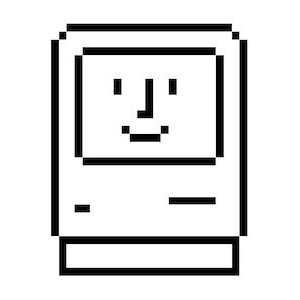 On January 24, 1984, Apple released the first Mac. Last week, inspired by all that I read about the original Mac’s inception, I decided that I was going to learn to program iOS apps. I guess there are a few benefits to starting this late in the game; for example, I have a great teacher in the form of the Big Nerd Ranch Objective C/iOS series, as well as the many, many talented people who have gone before me and posted their questions and answers on Stack Overflow.
On January 24, 1984, Apple released the first Mac. Last week, inspired by all that I read about the original Mac’s inception, I decided that I was going to learn to program iOS apps. I guess there are a few benefits to starting this late in the game; for example, I have a great teacher in the form of the Big Nerd Ranch Objective C/iOS series, as well as the many, many talented people who have gone before me and posted their questions and answers on Stack Overflow.
I’ll post here every so often with some thoughts on what I’ve learned, and hopefully someday I can look back at these posts and smile, knowing how far I’ve come.
