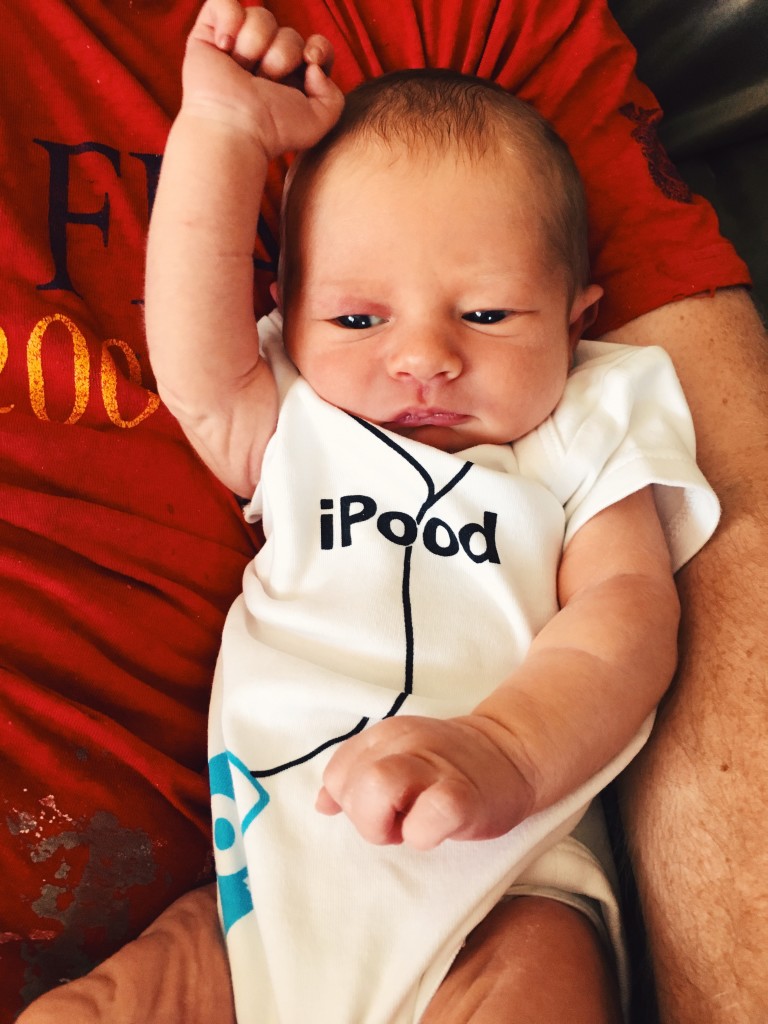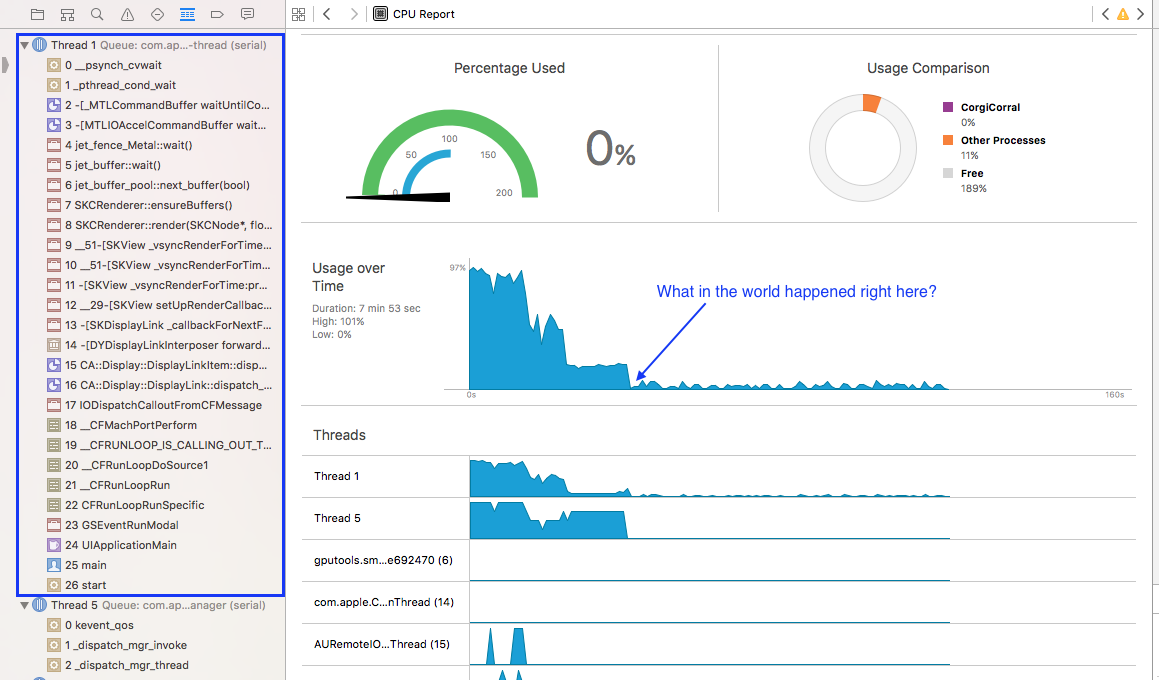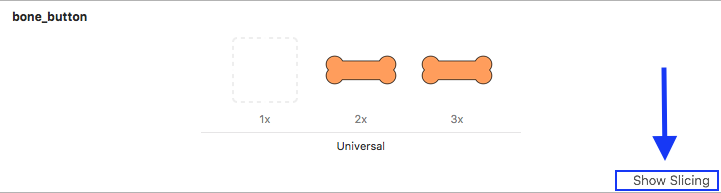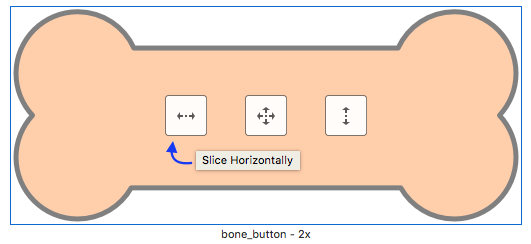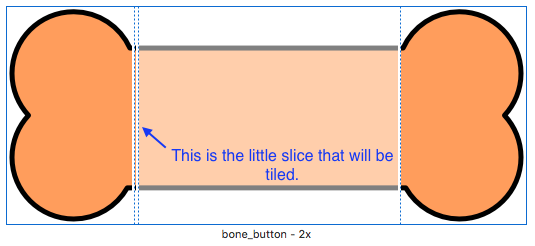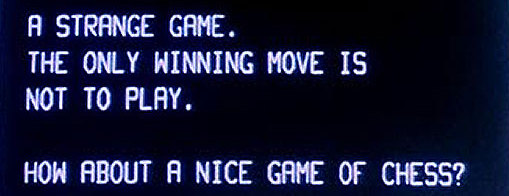This post could’ve easily been titled “I made an app with a two month old baby glued to me, AMA.” Of course, if it weren’t for Charlie, I wouldn’t have gotten the idea for the app in the first place! ?
It started with a giraffe.
At the ripe old age of two months, Charlie enjoys things like smiling, staring at ceiling fans, getting his outfit changed (that one seems unusual), and of course, conversing with stuffed animals. By “conversing” I mean “looking intently, grinning, and occasionally yelling at.” One day I snapped a bunch of pics him speaking with his giraffe pal and this happened:
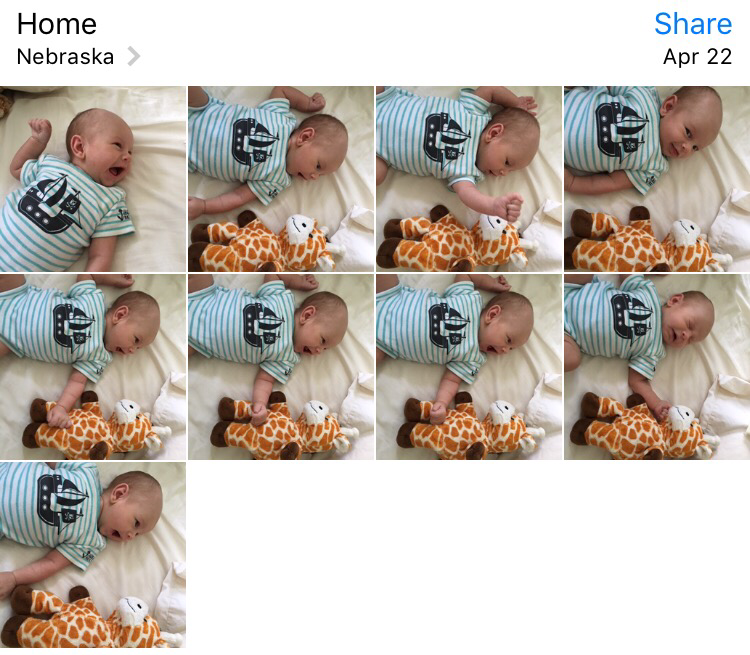
Whoops. I wasn’t paying attention and was tilting my phone in such a way that it thought I was holding it in portrait rather than landscape. When you attempt to edit a Live Photo beyond simply auto-correcting it, you get this message:
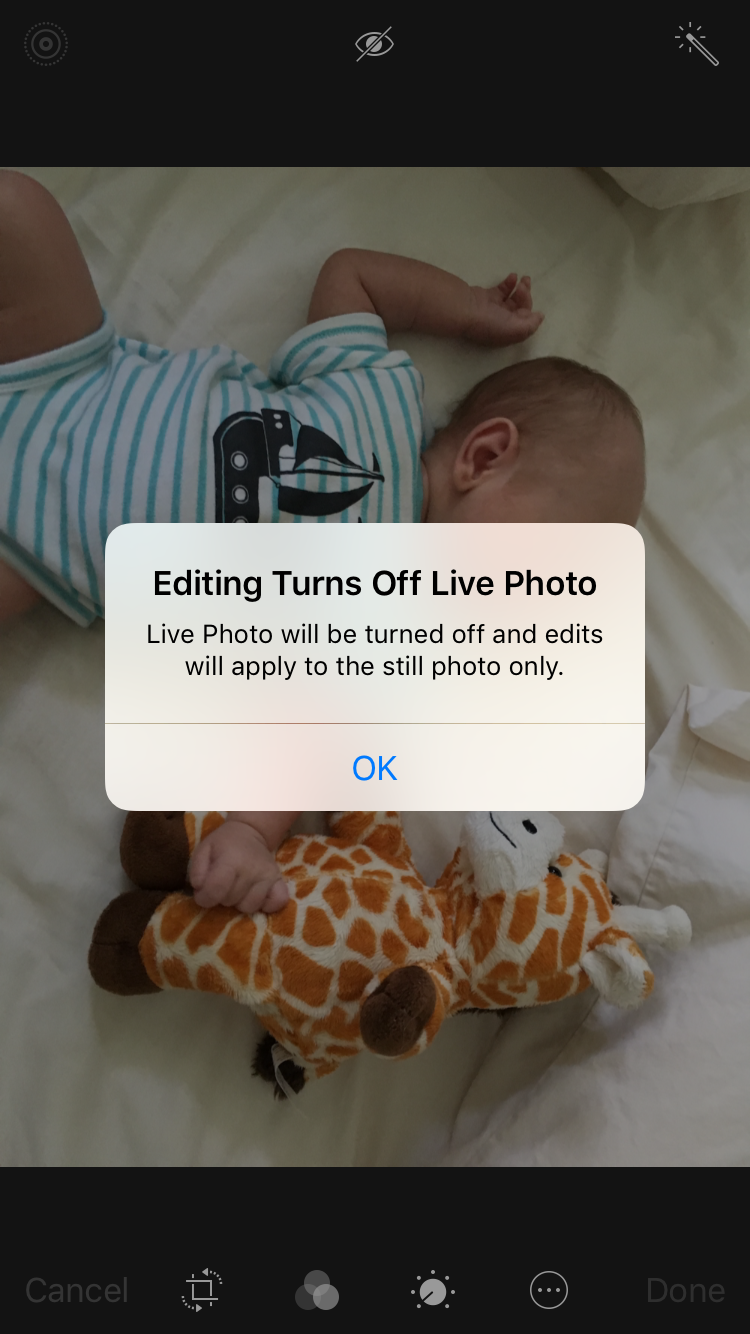
At this point, I was kinda sad because the Live Photos were cute but weren’t captured as I intended. A few days later, I decided to do something about it.
Programming is fun!
I really enjoy writing code, especially when it requires me to learn a lot of new things. However, while I’m still really excited to finish my game, Corgi Corral, it’s officially on hold for two reasons:
- I don’t have the creative energy for it. Taking care of a baby who doesn’t sleep through the night has sapped me of the mental resources I need to make stuff like art and music. Someday!
- I’m interested to see what changes to GameplayKit and SpriteKit Apple will show off at WWDC. Maybe I’ll get some new ideas or will be able to improve my code in some way.
Even though I’m taking a break from Corgi Corral, I still have that itch to make something. So, I decided to dive head first into the Photos framework and create an app that rotates Live Photos.
It actually took me several weeks to get something working due to my lack of experience with both Core Image and AVFoundation (not to mention the fussy way that Live Photos are constructed). I’ll write more about the process of building the app in another post, but needless to say there were many headaches involved!
However, I still had a blast doing it. For the first time ever, I truly feel like a real app developer. Sure, my Bible verse app was fun to make, but there are a zillion Bible verse apps on the App Store. I haven’t found an app yet that can rotate Live Photos. Maybe one exists, maybe not, but I finally feel like I was able to identify a unique problem and build my own solution. It’s a powerful feeling!
Shipping things is fun!

Confession: I love filling in all the blanks in iTunes Connect. The screenshots, the app preview video, the description…there’s something really satisfying about seeing my app’s profile come together. I even had fun making the screenshots, using David Verwer’s SimulatorStatusMagic to ensure the status bars looked nice and clean.
I don’t really know if there’s a market for this app. I mostly built it for myself, so I could enjoy my pictures of Charlie. Having it on the App Store is just the cherry on top. ? Still, it sure is fun to ship something—to be able to point to something and say “I made that.”
The app is called LiveRotate (I decided to adopt _David Smith’s straightforward approach to naming apps) and it costs $0.99. Any money I happen to make will go towards purchasing the new MacBook Pro I’ve been dreaming of for the past two years!