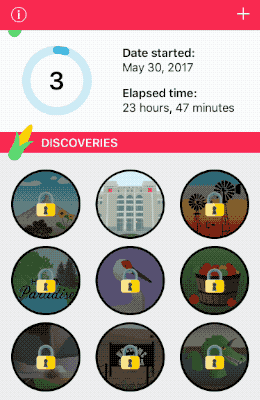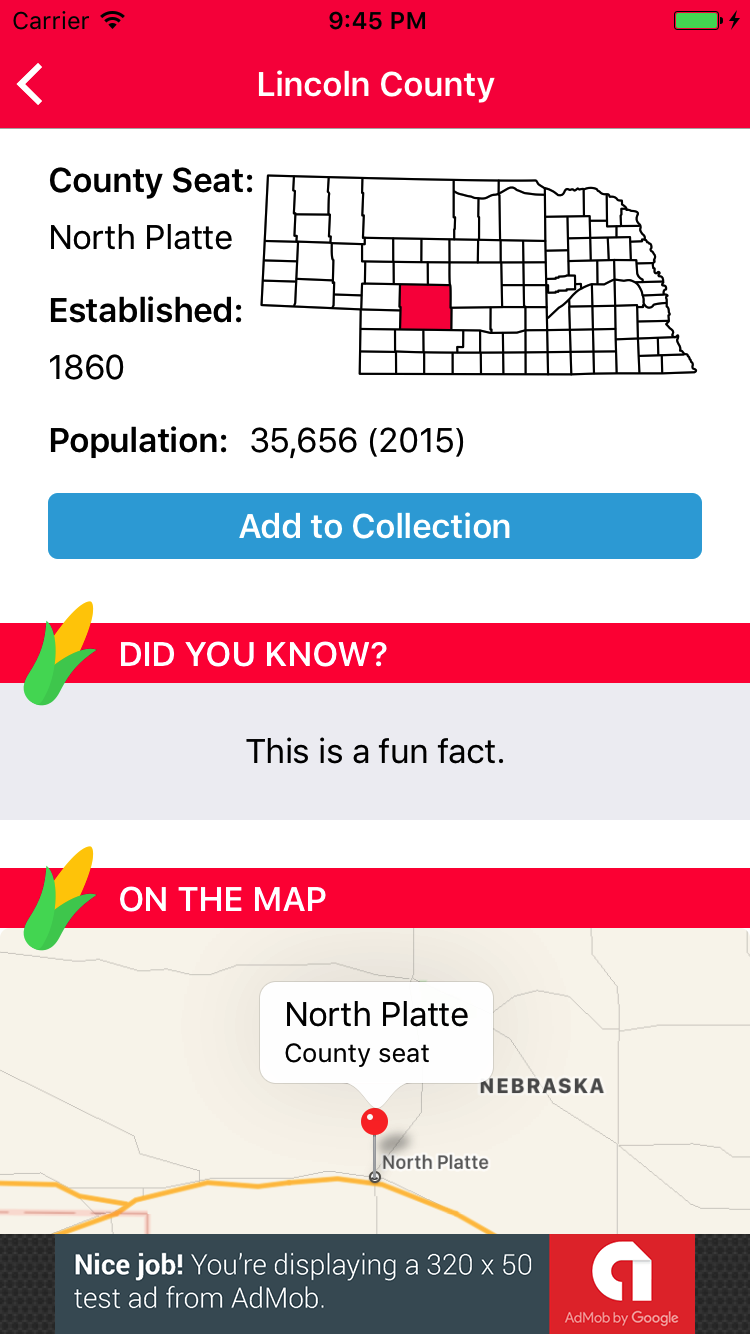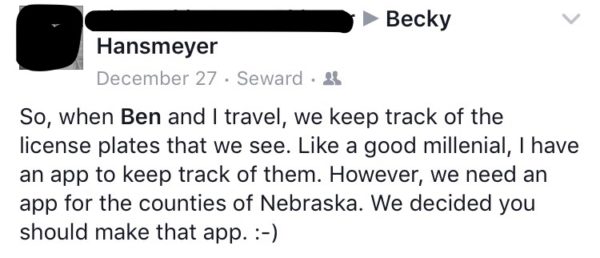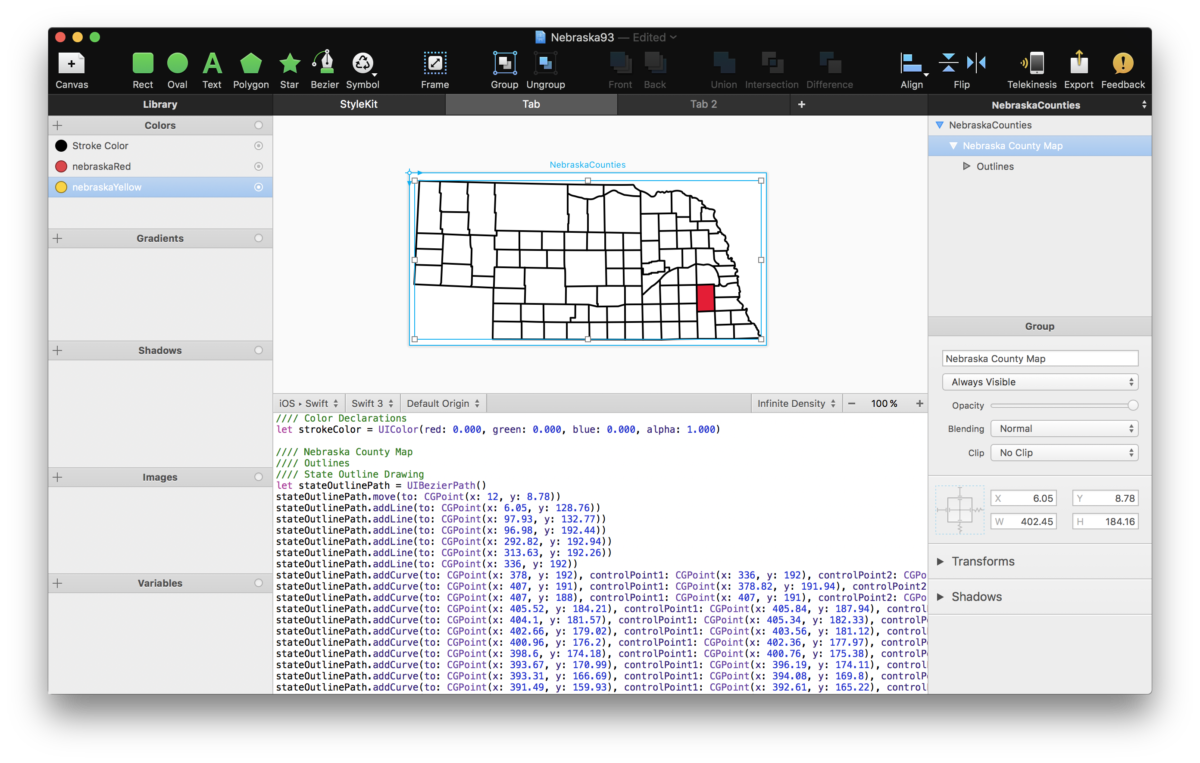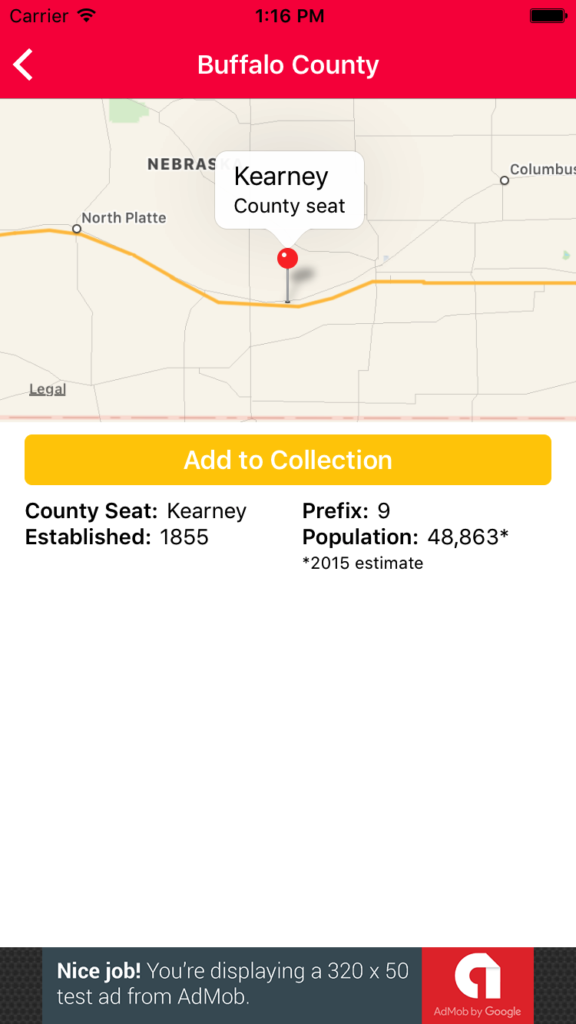Sometimes, in order to solve a problem, I have to think through it out loud (or in this case, in writing).
Here’s the sitch: I’m making an app for knitters and crocheters. They need to be able to manage projects (i.e. “Baby blanket,” “Socks for mom,” etc.). In addition to a bunch of metadata about each project, users should be able to add photos and designate one or more images or PDF files as the project’s pattern. A PDF or image of the pattern isn’t required, but including one will allow users to enter a split view where they can view the pattern and operate a row counter at the same time.
A project shouldn’t necessarily “own” its pattern. In other words, a pattern can have multiple projects associated with it (say you want to make the same baby blanket for multiple babies), so as to avoid the needless duplication of the pattern file. A pattern can exist without a project and a project can exist without a pattern, but when linked, the project becomes the child of the pattern.
My user base includes people who may not always have an internet connection. Therefore, all data needs to be stored locally. However, those who do have an internet connection are going to want iCloud sync between devices.
I like Core Data. If I were to set this up in Core Data, without any consideration of iCloud syncing, I’d create Project and Pattern entities, store images and PDFs in the file system, and call it a day.
iCloud syncing is where things get murky for me. Core Data + iCloud is deprecated, and I don’t want to use it. Not only that, I don’t know what to do with the PDFs and images. Storing them as BLOBs in Core Data seems like a bad idea. I understand how to save them to the file system but don’t understand how to sync them via iCloud and also have a reference to them in Core Data. Do I use iCloud Document Storage for them? Do I zip them up somehow (NSFileWrapper??) and use UIDocument? How do I store a reference to them in Core Data (just the file name of the UIDocument, since the file URL is variable?). If users will be adding photos and PDFs at different times, do I use one UIDocument subclass for photos and one for PDFs or do I use a single document and update it with the added information? You can tell I obviously have no idea how this works, and a multitude of Google searches has yet to clear it up for me.
As for the rest of the information in Core Data, I’m thinking of trying to sync it with CloudKit using something like the open source version of Ensembles or Seam3.
I guess I’m not sure if I’m on the right track and would welcome any advice/feedback. I’d really like to stay away from non-Apple services (like Realm) for the time being. Comments are open!