Just completed two productive, frustration-free hours of writing code and now I remember why I enjoy this so much. The past week was full of weird bugs and lots of wasted time, but this feeling makes it worth it, at least to me. ?
In today’s edition of “Becky’s Dumb Programming Mistakes,” it’s a miracle you can even scrub videos at all in Snapthread because I forgot to actually hook up these two actions to the scrubber.
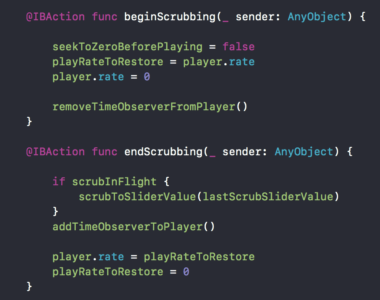
I love using Halide to shoot sunsets. ? (taken last night)

I also discovered a fun error message in the debugger about something called JVTLib that ended in at LEAST eight exclamation points. Something like: “Bit stream parsing error!!!!!!!!” (Sent with Raining Hellfire ☄️)
Hello. I just realized, after attempting to figure out a bug for nearly 5 hours (spread over the past couple days), that the problem only occurs in the Simulator. So if anyone is looking for me, just listen carefully for muffled sobs and murmurs about decoder errors…??
A moment ago I was writing a switch statement and read the regular Xcode warning as “Switch must be exhausting.”
Guess it’s time to go to bed!
A hearty “THANKS!” to everyone who has sent in Snapthread beta feedback so far. It looks like I have a lot of work to do! ? I think I narrowed down the cause of most of the “hanging/freezing with no progress” problems to some threading issues. I still have a sort of incomplete understanding of multithreading, but I’m confident I can get it sorted. Anyway, I’ll get back to you all as soon as I can. Thanks again!
Snapthread 1.5 Beta Test
I’m going to do something I’ve never done before: ask people to beta test my app! If you’re interested in being a part of my very first beta test, please either send an email to feedback@beckyhansmeyer.com or DM me on Twitter (@bhansmeyer). All I need to know is what email address you’d like me to send a TestFlight invite to.
I’m hoping to have a build ready for testing sometime this weekend. In the meantime, here’s some more info about this version of Snapthread!
What’s New in Snapthread 1.5 (Build 26…probably):
- New icon and slightly tweaked design
- Support for landscape Live Photos and videos
- Now you can change your final video’s aspect ratio to any one of the following: 4:3, 3:4, 16:9, 9:16, 1:1 (and you can switch between them and preview them on the fly)
- A new settings screen allows you to turn on auto-saving (which saves your video automatically when you hit “Export”) and letterboxing
- Trim videos
What Still Needs Work
- If you’ve already trimmed a video and go back to change it, the trimming handles don’t reflect your previous trimmed portion.
- You can’t adjust the crop rectangle of a video yet. So if you select a 1:1 ratio, important things will probably be cut off.
I’m really looking forward to getting version 1.5 out in the world, but I want to make sure I get some of the kinks worked out first. Thanks in advance to all my beta testers!
Xcode should, by default, generate app icons for all sizes from a single artwork file. That would eliminate such an obvious pain point for app developers and designers.
Le sigh. I keeping having icon ideas that look kinda neat at this size, but look absolutely terrible scaled down. Back to the drawing board…?

Micro.blog is hoppin’ today! Glad to see so many people joining this pleasant, thoughtful community. ☀️
One of my goals for 2017 was to make $1000 from selling apps on the App Store. I didn’t come close (~$200), so my goal for 2018 is just to work my tail off and continue to improve. It’s all I can do! That said, I’ll be looking for beta testers for Snapthread soon. ???
So uh…anybody know how to achieve a heavily blurred background effect when letterboxing a video using AVFoundation, similar to what Apple does in the “Memories” videos it creates? I need to figure out a solution that will work for a bunch of clips merged together. ?
Merry Christmas, friends! ? Here’s a video of Charlie’s first time playing in the snow (made with Snapthread, of course!).
I’ve been thinking about how best to merge videos of opposite orientation in Snapthread. So far, I’m planning to letterbox/pillarbox with heavy blurring on either side by default. If switched off, the video will be cropped and I’ll attempt to center it.