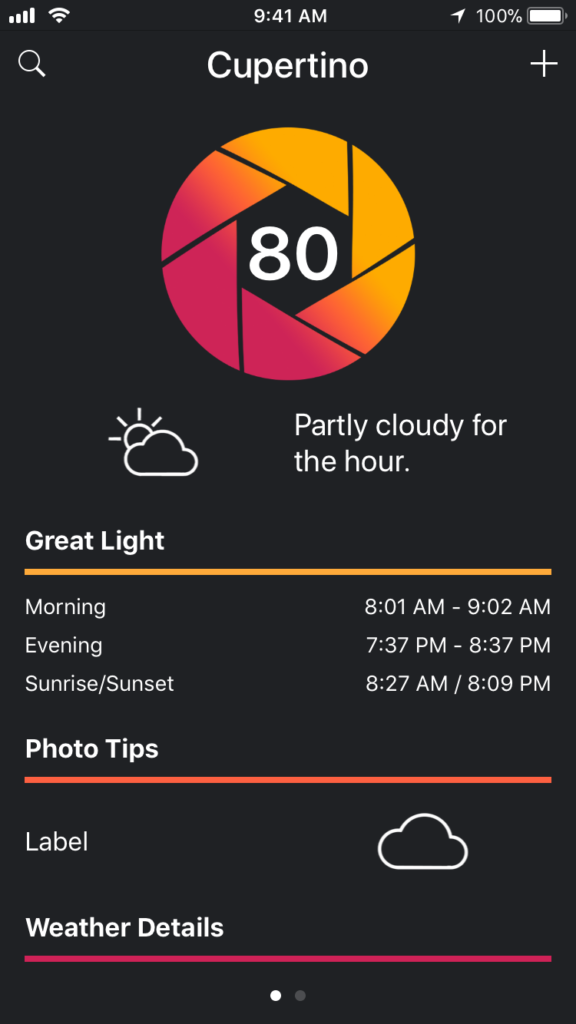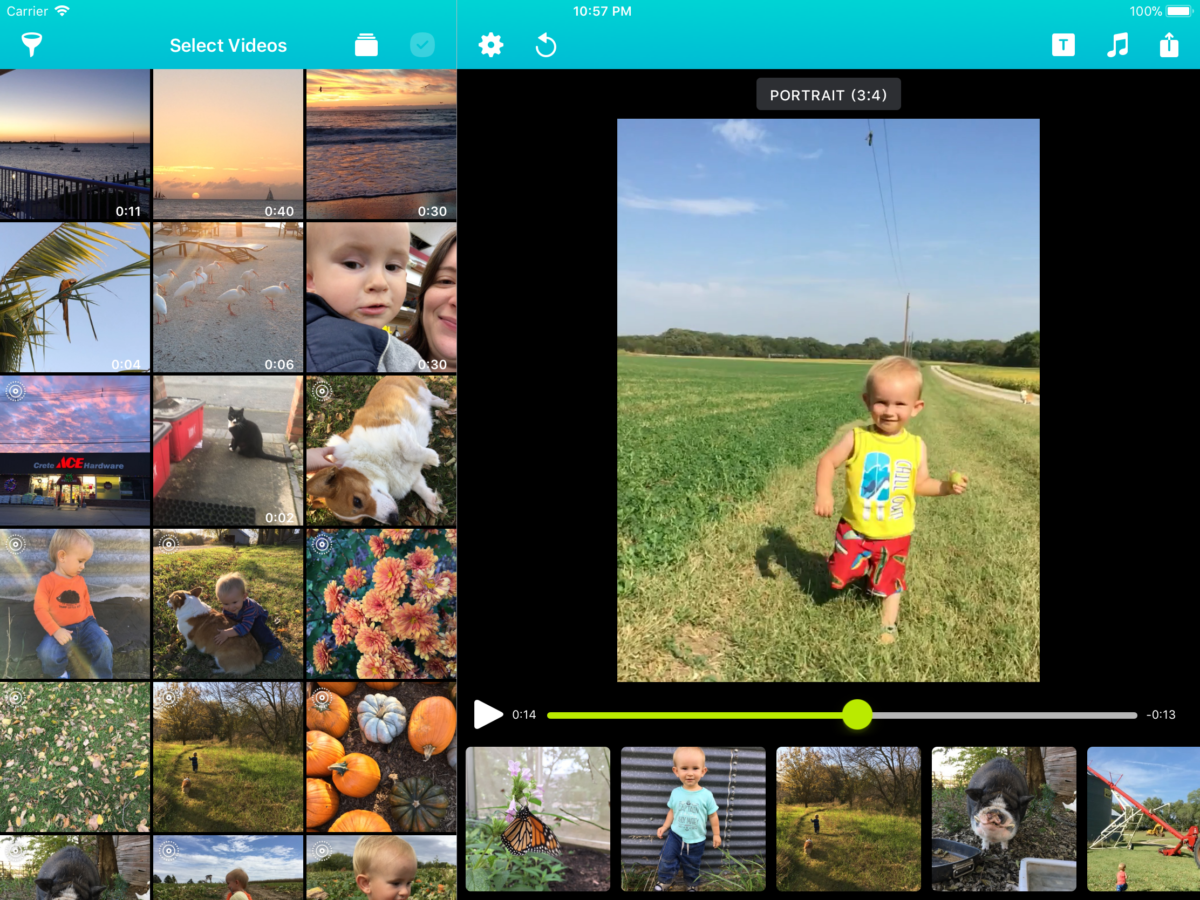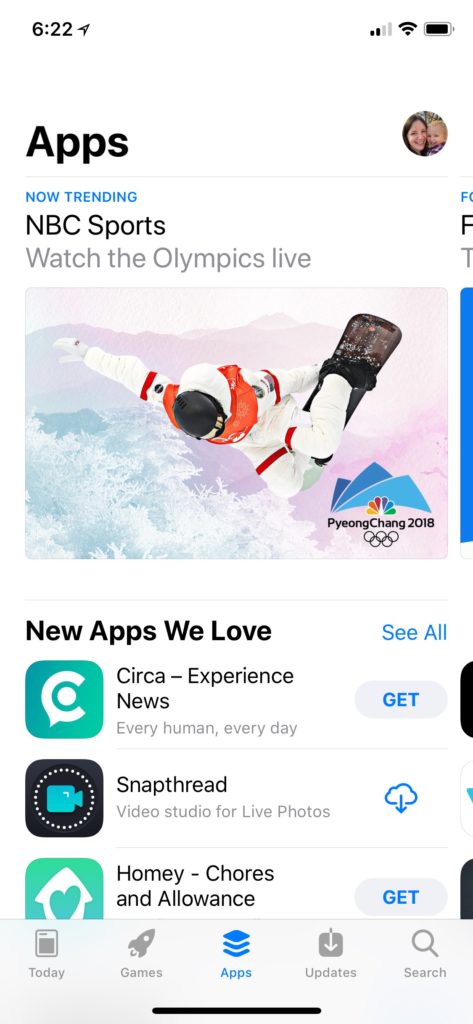I’m very glad to finally be able to share this good news publicly: my husband and I are expecting our second child in October! ?
We’re so excited to become a family of four (plus corgi). We keep telling Charlie he’s going to be a big brother, but he hasn’t quite grasped it yet. However, whenever he sees a baby he says “awww,” so that’s promising. ?
So then, the reason I haven’t been around as much is because I’ve been sleeping. A lot. Like, every chance I can get. For some women, one of the primary characteristics of the first trimester is a sort of soul-crushing exhaustion. Kinda like when you take a NyQuil and you can’t fight off that heavy, drowsy feeling, except all day long.
I haven’t made any progress on Snapthread, but that’s okay. I’m still hoping to get another crash fix update out as well as a big revamp of the title cards before the baby arrives. We’ll see how it goes!
I got to see our little jellybean via ultrasound this morning and was reminded anew of all the positive ways technology can enrich our lives. There’s a lot of crappy things going on in the tech world right now, but something about watching a tiny heart beat in hazy monochrome on a beige-bezeled hospital monitor makes it all melt away. I’m grateful for that.

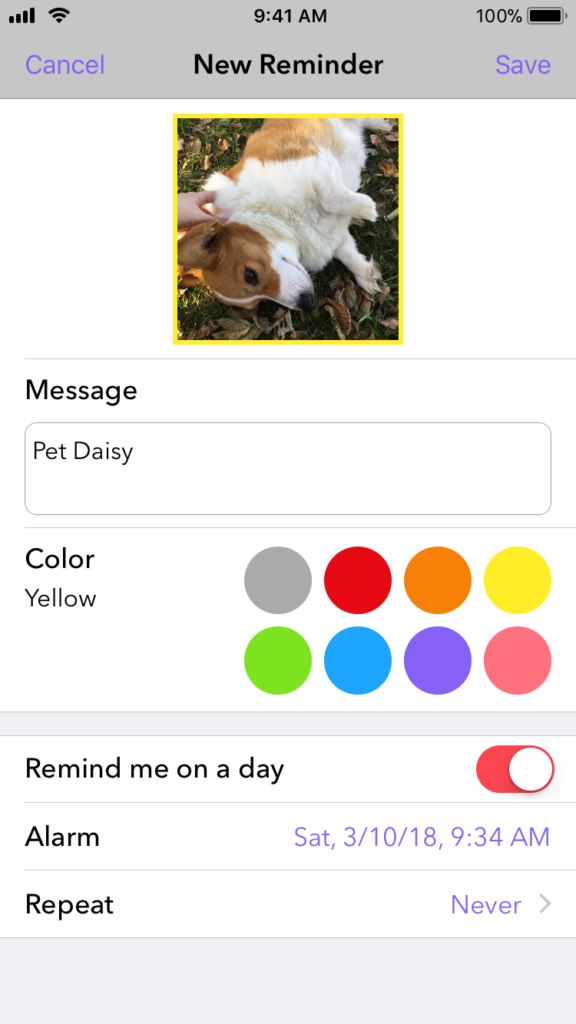 Bear in Mind was the first personal (non-tutorial) project I ever started working on. It was going to be a visual reminder app. Instead of a table view with a list of phrases, its main screen was a collection view of circular photos. My primary reasoning behind it was that a photo might trigger a more vivid, emotional response in my brain, making me more likely to remember whatever it was I wanted to remember. Photos could be categorized by setting a colored border around them. In the future I wanted to add a voice reminder option, so that if you tapped on a photo, you’d hear yourself talking. For example, I could put a photo of my mom and a voice message that said “remember Mom’s birthday!” or something.
Bear in Mind was the first personal (non-tutorial) project I ever started working on. It was going to be a visual reminder app. Instead of a table view with a list of phrases, its main screen was a collection view of circular photos. My primary reasoning behind it was that a photo might trigger a more vivid, emotional response in my brain, making me more likely to remember whatever it was I wanted to remember. Photos could be categorized by setting a colored border around them. In the future I wanted to add a voice reminder option, so that if you tapped on a photo, you’d hear yourself talking. For example, I could put a photo of my mom and a voice message that said “remember Mom’s birthday!” or something.